

- Product Top
- Category
-
Applications
- Consumer
- Smartphone & Wearable
- Smart Appliances
- PC & Tablet
- Other Consumer Equipment
- Automotive
- Autonomous Car
- Powertrain (For Automotive)
- Infotainment (For Automotive)
- Connected Cars
- Automotive Lighting
- Industrial Machinery
- Smart Grid
- Industrial Automation
- Robots
- Medical
- Telecommunications/Networking
- Data Centers
- Rail/Commercial Vehicles
- Other Industrial Equipment
- Office Automation
- Search Specification
- Favorite List * Member login required
- Inquiry List * Member login required
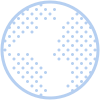
FAQ
- How can I download the brochures?
- Publication: Dec. 12, 2016 Update: May. 13, 2021
A.
Brochures are available on the product "Series" page and the "Product" page.
First of all, please run the search and go to the "Series" or "Product" page. How to search is described in the question "How to search products?"
You can find "Document" button at the lower part of the product "Series" and "Product" page.
If you do not find the link, the brochure is not available. Please confirm the product specifications by downloading the 2D drawing, 3D model and the specification sheet instead.