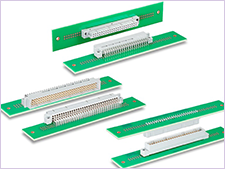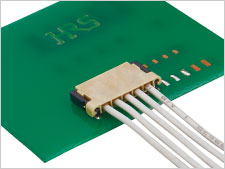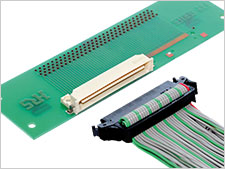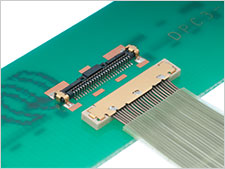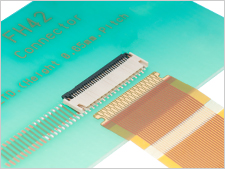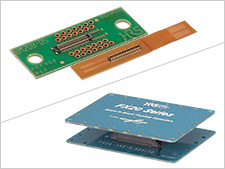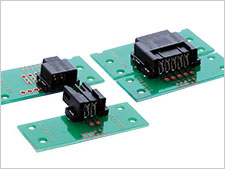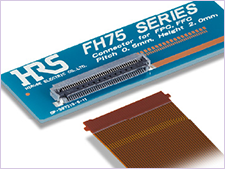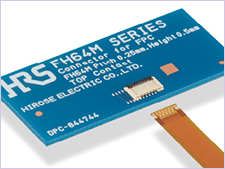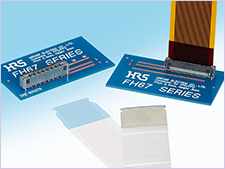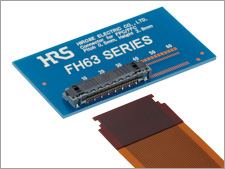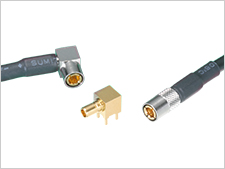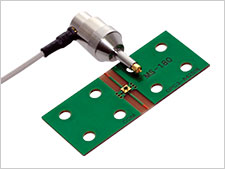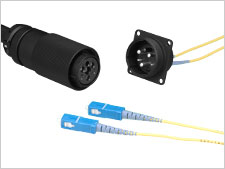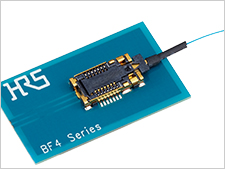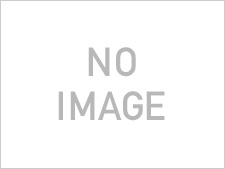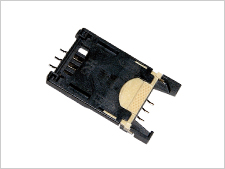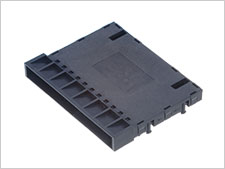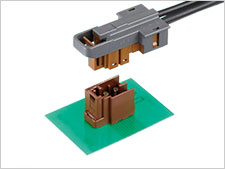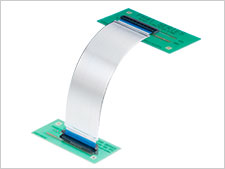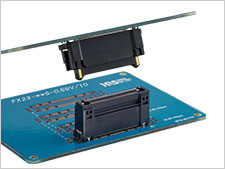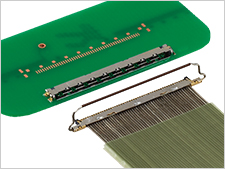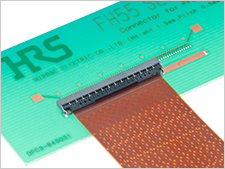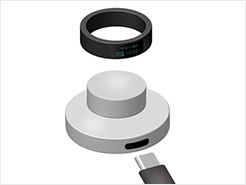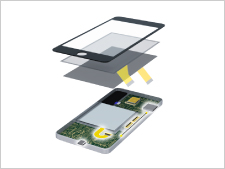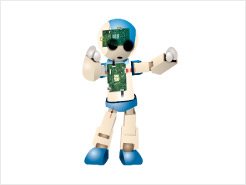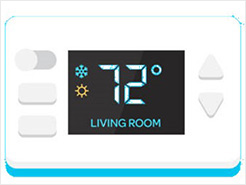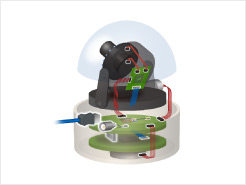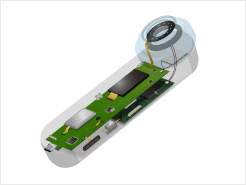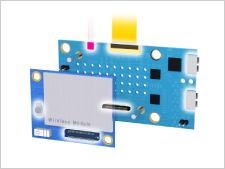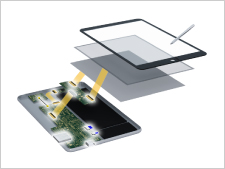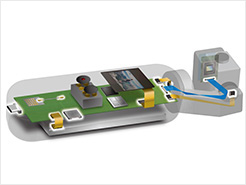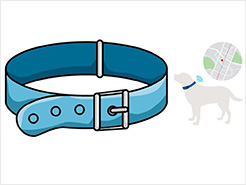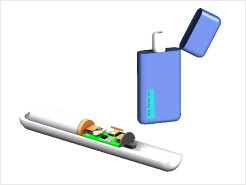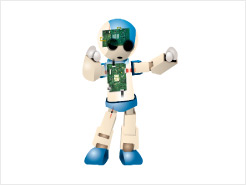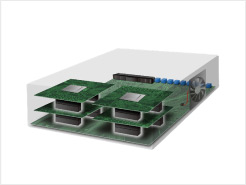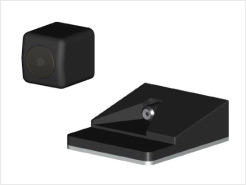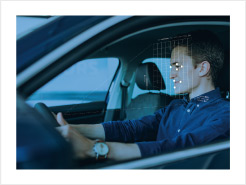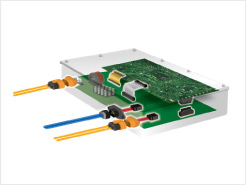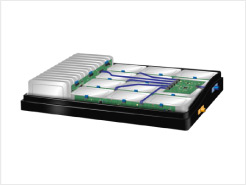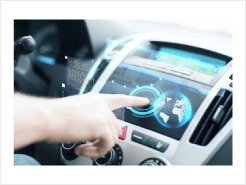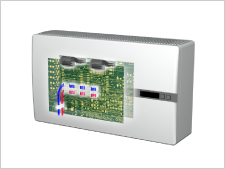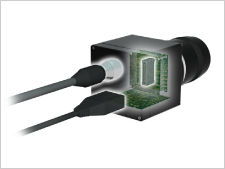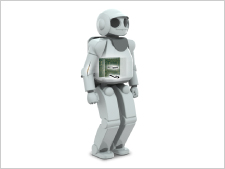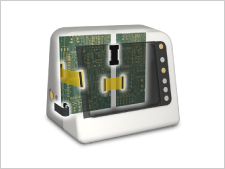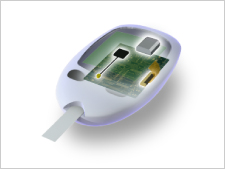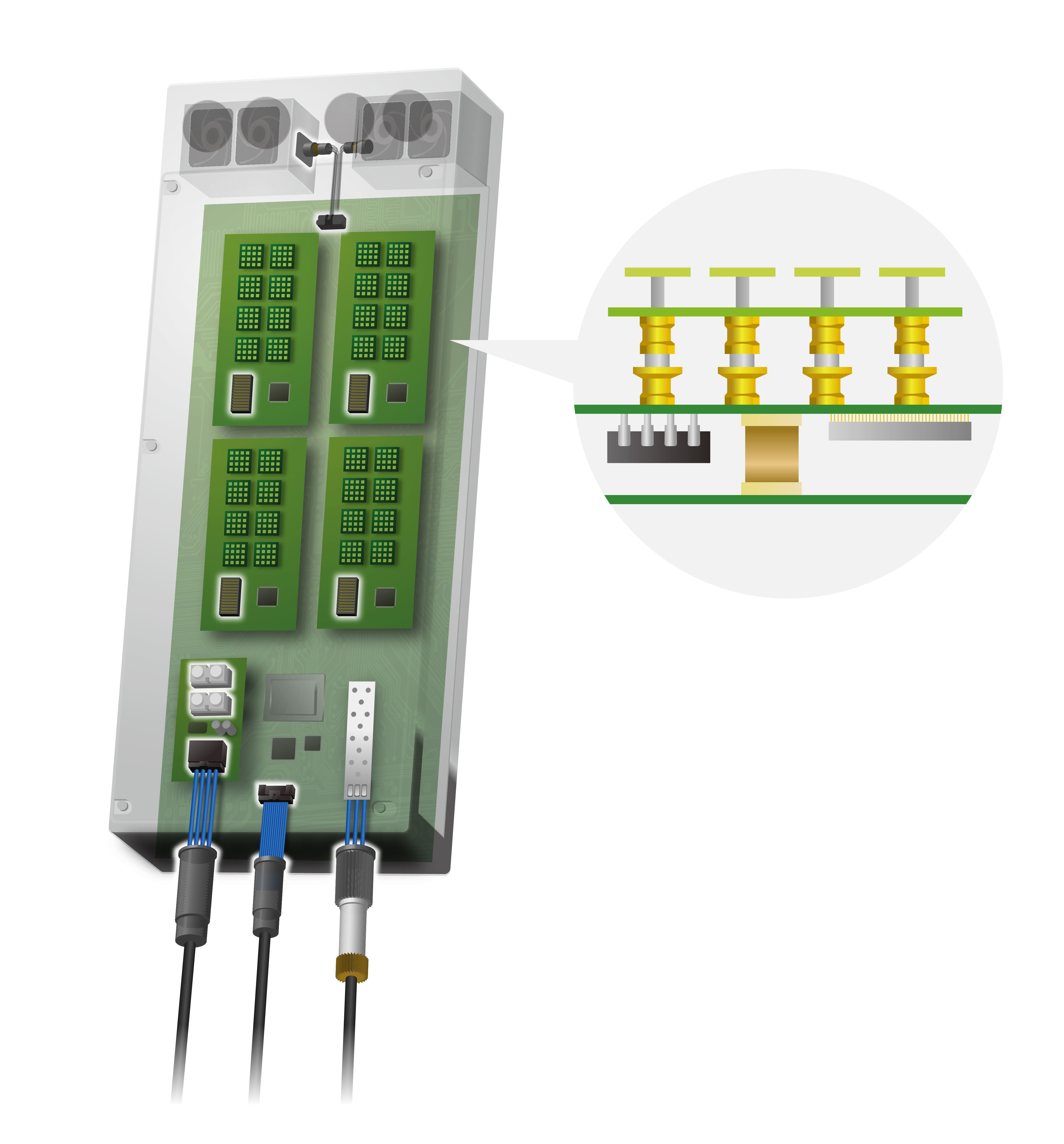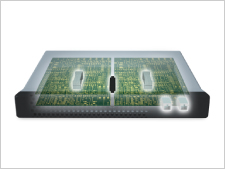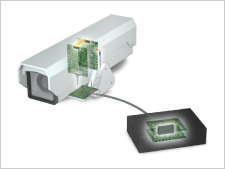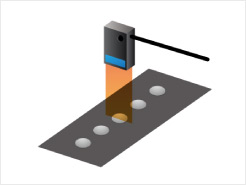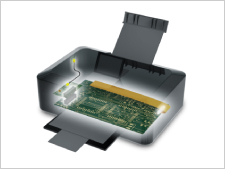-
Category
-
I/O Connectors
 List of useful search tools
List of useful search tools
-
Standard Products
 List of useful search tools
List of useful search tools
-
Wire-to-Board
 List of useful search tools
List of useful search tools
-
Board-to-Board, Board-to-FPC
-
FPC/FFC Connectors
 List of useful search tools
List of useful search tools
-
RF/Coaxial
 List of useful search tools
List of useful search tools
-
Fiber Optic Connectors
 List of useful search tools
List of useful search tools
-
Modular Connectors / Ethernet Connectors
 List of useful search tools
List of useful search tools
-
Wire-to-Wire
 List of useful search tools
List of useful search tools
-
IC Card/IC Socket
 List of useful search tools
List of useful search tools
-
Card Edge Connectors
 List of useful search tools
List of useful search tools
-
Automotive Connectors
 List of useful search tools
List of useful search tools
-
Power Connectors
 List of useful search tools
List of useful search tools
-
High Speed Connectors
 List of useful search tools
List of useful search tools
-
Sealed connector
 List of useful search tools
List of useful search tools
-
I/O Connectors
-
Applications
- Consumer
-
Smartphone & Wearable
 Recently Reviewed Application
Recently Reviewed Application
 Recommended Applications
Recommended Applications
-
Smart Appliances
 Recently Reviewed Application
Recently Reviewed Application
 Recommended Applications
Recommended Applications
-
PC & Tablet
 Recently Reviewed Application
Recently Reviewed Application
 Recommended Applications
Recommended Applications
-
Other Consumer Equipment
 Recently Reviewed Application
Recently Reviewed Application
 Recommended Applications
Recommended Applications
- Automotive
-
Autonomous Car
 Recently Reviewed Application
Recently Reviewed Application
 Recommended Applications
Recommended Applications
-
Powertrain (For Automotive)
 Recently Reviewed Application
Recently Reviewed Application
 Recommended Applications
Recommended Applications
-
Infotainment (For Automotive)
 Recently Reviewed Application
Recently Reviewed Application
 Recommended Applications
Recommended Applications
-
Connected Cars
 Recently Reviewed Application
Recently Reviewed Application
 Recommended Applications
Recommended Applications
-
Automotive Lighting
 Recently Reviewed Application
Recently Reviewed Application
 Recommended Applications
Recommended Applications
- Industrial Machinery
-
Smart Grid
 Recently Reviewed Application
Recently Reviewed Application
 Recommended Applications
Recommended Applications
-
Industrial Automation
 Recently Reviewed Application
Recently Reviewed Application
 Recommended Applications
Recommended Applications
-
Robots
 Recently Reviewed Application
Recently Reviewed Application
 Recommended Applications
Recommended Applications
-
Medical
 Recently Reviewed Application
Recently Reviewed Application
 Recommended Applications
Recommended Applications
-
Telecommunications/Networking
 Recently Reviewed Application
Recently Reviewed Application
 Recommended Applications
Recommended Applications
-
Data Centers
 Recently Reviewed Application
Recently Reviewed Application
 Recommended Applications
Recommended Applications
-
Rail/Commercial Vehicles
 Recently Reviewed Application
Recently Reviewed Application
 Recommended Applications
Recommended Applications
-
Other Industrial Equipment
 Recently Reviewed Application
Recently Reviewed Application
 Recommended Applications
Recommended Applications
-
Office Automation
 Recently Reviewed Application
Recently Reviewed Application
 Recommended Applications
Recommended Applications
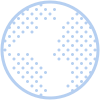
FAQ
- How to view a page of detailed specifications?
- Publication: Jun. 23, 2016 Update: Jun. 23, 2016
A.
On the page of detailed specifications, you can check various information in addition to the specifications of each product.
- [Product specifications]
- The contents except the basic information of the product are closed.
Please click on 'Find Mating Connectors', and 'Part Number Configuration' and check the contents. - ['Find Mating Connectors' and 'Part Number Configuration']

- Find Mating Connectors: Products that can be fitted to this product are displayed at the bottom of the page.
Click on the link to move through the screen. - Part Number Configuration: This is an explanation of the number of the product name and the meaning of the symbol.
- Click and move to the bottom of the screen, "Mating Connectors" will be displayed.

- Find Mating Connectors: Products that can be fitted to this product are displayed at the bottom of the page.
- [Additional information]
- Depending on the product, the following information is displayed at the bottom of the screen.
- Fitting Terminals / Housings: In case of available terminal, housing is indicated.

- Function Chart: It explains the specifications which can not be conveyed by text information such as combination of mating Connectors with images.
- Components Purchased Together: On the product structure, necessary parts are always displayed.
- Tools: "Tools" suitable for this product is displayed.
* You can check materials such as "Crimping Condition Sheet" on tool page.